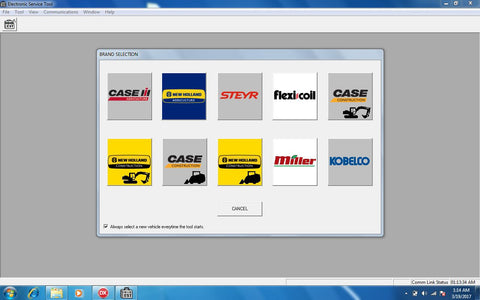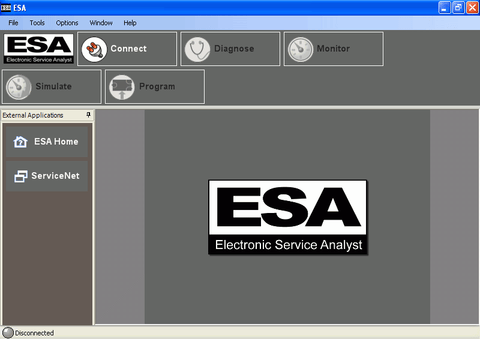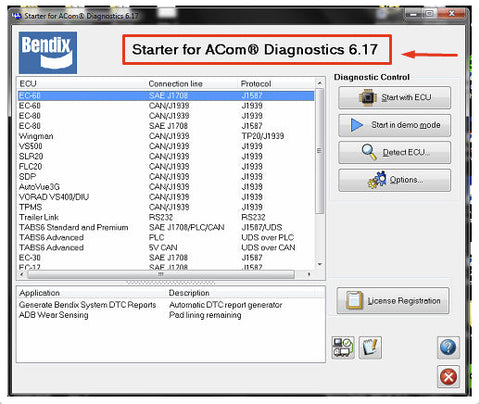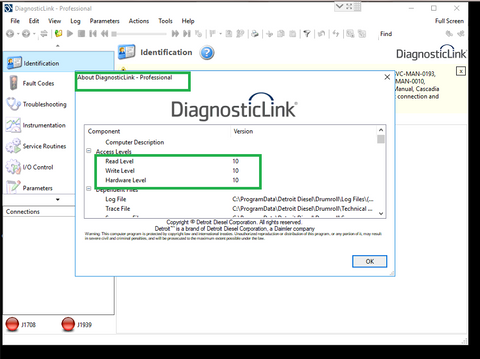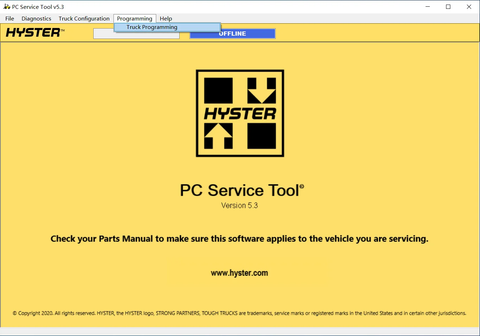Noregon JPRO Commercial Fleet Diagnostics Software 2016 V2 Complete Edition - All Products Included !

Noregon JPRO Commercial Fleet Diagnostics 2016 V2 Latest & Complete Edition - Full Online Installation & Support !
Noregon JPRO Commercial Fleet Diagnostics 2016 is the Dealer Software For All Models Of Volvo ,Mack ,Detroit Diesel And More - Online Support And Activation !
Full License Include ALL Products For 2 Pc's !!!
10 Years License Included !
Include All Products :
JPRO® Heavy-Duty Module 2016 v2
- Support for reading and display of HD-OBD Emissions faults in standard fault display.
- Support display of EPA07 and newer Cummins Proprietary Fault Codes.
- FMI Assistance providing technician friendly descriptions for fault code FMI values from the Fault Grid display.
- Support for 2016 Peterbilt and Kenworth trucks with or without the Paccar Y-cable (PACCAR P/N 42-02848) available from the PACCAR dealer network.
- New Bi-Directional support for Cummins engines including:
- Fuel Injector Calibration for EPA 07 and 10 ISC, ISL, and ISX (12L and 15L) with Common Rail Fuel Systems
- VGT Hysteresis Test for EPA 10 and 13 ISB, ISC, ISL, and ISX (12L and 15L) with Common Rail Fuel Systems
- Turbo Calibration for EPA 07, 10 and 13 ISB, ISC, ISL, and ISX (12L and 15L)
- New Bi-Directional support for Detroit engines including:
- Idle Shutdown Enable/Disable and Time Set on EPA 10 to EPA 13 for all DD13, DD15, and DD16
- Support for 2016 Ford Models:
- F-series
- Econoline E-series
- Transit Connect
- Transit vehicles
- Support for 2016 GM Models:
- GMC and Chevy Full Sized Trucks 1500, 2500 and 3500
- GMC Express and Chevy Savana
- NOTE: Only the powertrain components are supported on 2016 GM vehicles.
- Additional data points submitted as part of the ASIST case data.
- Ability to choose to Update an existing case or Create a new case in ASIST.
- Hyperlink back to the ASIST case available in Vehicle History and the submission confirmation dialogs.
- Access to ‘What’s New’ document showing all supported features from the Connection Selection and Help menu.
- Ability to automatically switch between USB or Wireless when connecting with a DLA+ Wireless or DLA+ 2.0 Wireless adapter
- Includes all features provided by the following modules:
- JPRO® Heavy-Duty Module
- JPRO® Heavy-Duty Command Module – Mack and Volvo
- JPRO® Heavy-Duty Command Module – Cummins
- JPRO® Heavy-Duty Command Module – Detroit
- JPRO® Medium-Duty Command Module – Ford
- JPRO® Medium-Duty Command Module – GM
- JPRO® Medium-Duty Command Module – Sprinter
- Includes all features provided by the following modules:
- All features in JPRO® Professional Diagnostics Software plus
- JPRO® Next Step Module
- Heavy Duty Module supports all standard Heavy Duty vehicles.
- Supports the heavy duty SAE J1587/J1708, J1939, ISO 15765 and KWP2000 messages.
- Support for trailer diagnostics using the JPRO® Trailer Diagnostic adapter or the JPRO® DLA+ PLC and the PLC 7-way connector.
- Graphically displays data using thermometers, gauges, etc. on the Data Monitor.
- Display of data related to reported faults in Data Monitor.
- Ability to define custom groups of related data parameters to display in Data Monitor.
- Power Diagram and Electrical Assistance available in Data Monitor to aid in the diagnosis of electrical problems.
- FMI Assistance providing technician friendly descriptions for fault code FMI values from both the Fault display and the Data Monitor.
- Aftertreatment screen display of data, including EGR data for rapid troubleshooting of the aftertreatment system.
- Emissions Assistance from the Aftertreatment screen to aid in troubleshooting emissions problems.
- Clear indication of overall vehicle health taking into account:
- Active Faults Present
- Consumable Fluid(s) Low
- Cannot Detect ABS (on 2001 or newer vehicles)
- Battery Voltage Low
- No 1939 Data (on 2009 or newer vehicles)
- Search mechanism to link to troubleshooting guides.
- Provides data bus utilization statistics on live heavy duty vehicle connections.
- Launches OEM component diagnostic applications in Fault Code Information. Simply click on the OEM application icon to launch the application for more information about that component.
- Displays the trailer lamp status on tractor brake key data point’s window.
- Consumable Fluid screen to monitor fluids used by vehicle and inform user of low levels.
- Support for proprietary sensor data on Detroit, Cummins and International engines.
- Support for reading and display of HD-OBD Emissions faults in standard fault display.
- Support reading Cummins Proprietary Fault Codes on all EPA07 and newer Cummins engines.
- Support for 2016 Peterbilt and Kenworth trucks with or without the Paccar Y-cable (PACCAR P/N 42-02848) available from the PACCAR dealer network.
- Support for all Paccar Body Controllers and engines including clearing faults.
- NOTE: Paccar Body Controller faults are only supported on 2007 and newer Kenworth and Peterbilt trucks.
- NOTE: Paccar Body Controller faults on the KWP2000 protocol can only be read when using the JPRO® DLA+, DLA+ Wireless, DLA+ 2.0 or DLA+ 2.0 Wireless adapter. If using the JPRO® DLA+ or JPRO® DLA+ Wireless adapter, please ensure the label on the back of the adapter indicates it is ‘Rev P Compatible’.
- Supports all Mack, Volvo and Prevost vehicles.
- Displays all standard and proprietary fault codes for all components.
- Mack and Volvo Specific Reports including:
- Trip Report
- Life of Vehicle Report
- NOTE: Reports only available on Mack EPA07 and newer vehicles with the DataMax parameter enabled.
- NOTE: Reports only available on Volvo 2012 and newer with the DataMax parameter enabled.
- Bi-Directional support for Mack and Volvo EPA07, EPA10 and EPA13 engines includes:
- Cylinder Cut Out EPA 07 to EPA 13
- DPF Service Regen EPA 07 to EPA 13
- Learned Data Reset EPA 07 to EPA 13
- Set Cruise Max and Min Speeds EPA 07 to EPA 13
- Set Road Speed Limit EPA 07 to EPA 13
- Set Idle Shutdown Time EPA 07 to EPA 13
- Enable or Disable Cruise Control EPA 07 to EPA 13
- NOTE: The JPRO® Heavy-Duty Command Module – Mack and Volvo requires internet access at least once a month. Failure to provide internet access will result in the application limiting use and eventually shutting off the module features.
-
NOTE: The JPRO® Heavy-Duty Command Module – Mack and Volvo only supports the following adapters:
- Noregon DLA+ 2.0
- DLA+, DLA+ 2.0 Wireless
- DLA+ Wireless and DLA+ PLC
- Vocom 88890300 and 88890020
- NEXIQ USB-Link
- Bi-Directional support for 2002-2016 Cummins engines:
- Cylinder Cut Out EPA02 to EPA 13 all ISB, ISC, ISL, ISM and ISX
- NOTE: Cummins 500 Series (EPA 02) engines are not currently confirmed. Call Noregon helpdesk for support on the Cummins 500 Series (EPA 02) engine family.
- DPF Service Regen EPA 07 to EPA 13 all ISB, ISC, ISL, ISM and ISX
- NOTE: Can be started from either the Bi-Directional test selection or the Aftertreatment Diagnostics screen.
- Trip Reset EPA 07 to EPA 13 all ISB, ISC, ISL, ISM and ISX
- Fuel Injector Reset EPA 13 all ISB, ISL, and ISX
- Aftertreatment Reset EPA 07 to EPA 13 all ISB, ISC, ISL, ISM and ISX
- Fuel System Leakage test EPA 10 and 13 Common Rail Fuel Systems
- Fuel Injector Calibration EPA 07 and 10 ISC, ISL, and ISX (12L and 15L) with Common Rail Fuel Systems
- VGT Hysteresis Test EPA 10 and 13 ISB, ISC, ISL, and ISX (12L and 15L) with Common Rail Fuel Systems
- Turbo Calibration EPA 07, 10 and 13 ISB, ISC, ISL, and ISX (12L and 15L)
- Cylinder Cut Out EPA02 to EPA 13 all ISB, ISC, ISL, ISM and ISX
- Bi-Directional support for 2000-2016 Detroit engines:
- Cylinder Cut Out 2000 to 2014 all Series 50, 55, 60, DD13, DD15, and DD16
- DPF Service Regen EPA 07 to EPA 13 all DDEC VI Series 60, DD13, DD15 and DD16
- NOTE: Can be started from either the Bi-Directional test selection or the Aftertreatment Diagnostics screen.
- DPF Ash Accumulator Reset EPA 10 to EPA 13 for all DD13, DD15, and DD16
- SCR System – Output Component Test
- EPA 10 to EPA 13 for all DD13, DD15, and DD16
- SCR ADS Self Check EPA 13 all DD13, DD15, and DD16
- Idle Shutdown
- Enable/Disable and Time Set
- EPA 10 to EPA 13 for all DD13, DD15, and DD16
- Supports 2004 to 2016 Ford models:
- F-series
- Econoline E-series
- Transit Connect
- Transit vehicles
- Supports the medium duty ISO 15765 and ISO 14229 messages.
- Gives users the ability to read and clear faults, read freeze frames, read sensor data, and display emission test results.
- Enables users to run diagnostic tests on components such as the KOEO On Demand Self Test.
- Enables support for GM, Sprinter, Isuzu, Fuso and Hino OBD II emissions faults and data.
- Supports the following vehicle models from 2002 to 2016:
- GMC and Chevy Full Sized Trucks 1500, 2500 and 3500
- GMC Express and Chevy Savana
- All GM Medium Duty vehicles
- NOTE: Only the powertrain components are supported on 2014 – 2016 GM vehicles.
- Supports the medium duty J1850 VPW and GMLAN messages.
- Gives users the ability to read and clear faults, read freeze frames, read sensor data, and display emission test results.
- Supports cylinder cutouts on all diesel and gasoline engines on year’s 2002-2013 (except in GM vehicles with CAT engines).
- Tests for 2010-2012 Express/Savana with 6.0L Gas Engines.
- Enables support for Ford, Sprinter, Isuzu, Fuso and Hino OBD II emissions faults and data.
- Supports 2007 to 2015 Sprinter vehicles.
- Sprinter Module gives users the ability to read and clear faults, read sensor data, and display emission test results.
- Enables support for Ford, GM, Isuzu, Fuso and Hino OBD II emissions faults and data.
- Bi-Directional support for:
- Cylinder Cut Out EPA 07 Diesel Engine
- Compression Test EPA 07 Diesel Engine
- DPF Service Regen EPA 07 Diesel Engine
- Injector Quantity Adjustment EPA 07 Diesel Engine
- Initialize Rail Pressure EPA 07 Diesel Engine
- Oil Change Reset 2007 – 2015 Instrument Cluster
- Display Dimmer Test Routine 2007 – 2015 Instrument Cluster
- Gauge Sweep Test 2007 – 2015 Instrument Cluster
- LCD Display Test Routine 2007 – 2015 Instrument Cluster
- Speaker Test Routine 2007 – 2015 Instrument Cluster
- Tire Pressure Monitor Test 2007 – 2015 TPM
- Integration with Mitchell 1 TruckSeries.
- View Mitchell 1 troubleshooting information for a particular engine fault with a single click within JPRO® Commercial Vehicle Diagnostics.
- Automatically link to troubleshooting guides for Wabco, Bendix and Haldex brakes as well as Eaton transmissions.
- NOTE: The JPRO® Next Step Module requires internet access at least once a month. Failure to provide internet access will result in the eventual shutting off the module features.
- Upload vehicle connection data to Navistar’s OnCommand™ service.
- NOTE: The OnCommand™ module requires either a heavy-duty or medium-duty module to be able to connect to vehicles.
- Upload vehicle connection data to the ASIST platform, developed by Decisiv for Volvo and Mack Trucks.
- Ability to choose to Update an existing case or Create a new case in ASIST.
- Hyperlink back to the ASIST case available in Vehicle History and the submission confirmation dialogs.
- NOTE: Installing the ASIST module will require personnel with ASIST Admin level access to provide ASIST Username and Password.
- NOTE: The ASIST module require either a heavy-duty or medium-duty module to be able to connect to vehicles.
- Displays fault codes for all components on the supported data bus protocols.
- Displays manufacturer flash codes and descriptions for faults when available.
- Provides key data points in graphical displays for vehicle and components.
- Prints reports containing faults and key data.
- Automatically displays all component parameters of interest in the Data Monitor.
- Search, sort or filter capabilities to easily identify parameters of interest.
- Graph parameter changes over time.
- Automatically detects OEM applications and provides convenient methods to launch them.
- Diagnoses all vehicle components in a single application.
- Automatically connects to all supported and available data buses on the vehicle.
- Vehicle Readiness List displays information about each identified component.
- Troubleshooting information to help resolve issues connecting to a truck.
- Easy access to JPRO DLA+ Adapter Family test tools to aid in diagnosing connection problems.
- Links to contact Noregon support or sales from within the application.
- Support for automatic updates.
- Ability to perform customized Preventative Maintenance Inspections. Inspection available in XML format as well as in PDF report format.
- Ability to configure the application to launch at computer startup.
- Demo mode in Vehicle History enables users to explore JPRO features quickly and easily without needing access to vehicles.
- Access to ‘What’s New’ document showing all supported features from the Connection Selection and Help menu.
- Ability to automatically switch between USB or Wireless when connecting with a DLA+ Wireless or DLA+ 2.0 Wireless adapter
Product Details :
| Type of catalogue: | Diagnostic Software |
| Make: | Noregon JPRO |
| Region: | WorldWide |
| Inclusive languages: |
English |
| Amount of disks: |
1 CD\DVD |
| OS: | Windows XP 32 bit, Windows 7 32 bit, Wnidows 7 64 bit, Windows 8/8.1 32 bit, Windows 8/8.1 64 bit, Windows 10 32 bit, Windows 10 64 bit |
| Price, USD: | 1600 |
Dealer Retail Price 1600$ - Get Your Software Today And Save A Lot !!
We Also Recommend